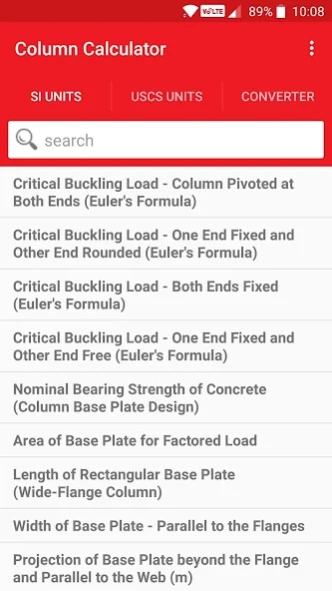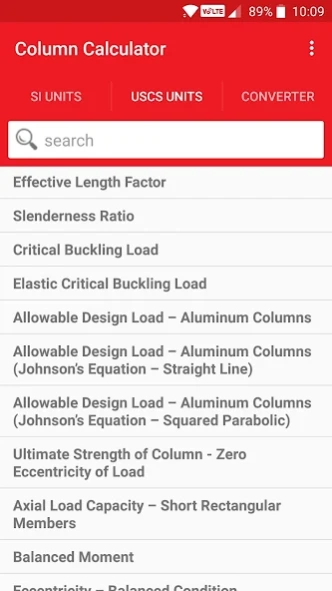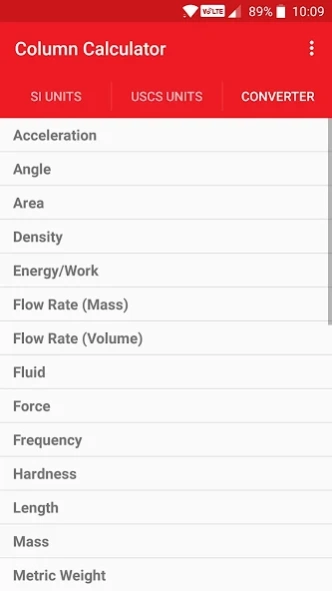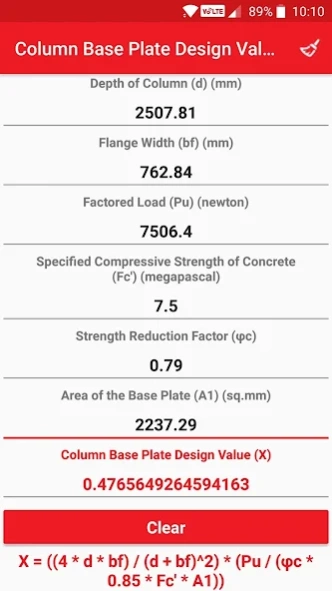Column Calculator 5.2
Paid Version
Publisher Description
Column Calculator - 67 Calculators and Converters related to Column and Civil Engineering.
Column Calculator contains 67 calculators and converters, that can quickly and easily calculate and convert different columns and civil engineering parameters. Automatic and accurate calculations and conversions with every unit and value changes.
* Available in Metric and Imperial Units *
* Available in English, Français, Español, Italiano, Deutsch, Português & Nederlands *
Column Calculator contains following 35 Calculators:
• Critical Buckling Load - Column Pivoted at Both Ends (Euler's Formula)
• Critical Buckling Load - One End Fixed and Other End Rounded (Euler's Formula)
• Critical Buckling Load - Both Ends Fixed (Euler's Formula)
• Critical Buckling Load - One End Fixed and Other End Free (Euler's Formula)
• Nominal Bearing Strength of Concrete (Column Base Plate Design)
• Area of Base Plate for Factored Load
• Length of Rectangular Base Plate (Wide-Flange Column)
• Width of Base Plate - Parallel to the Flanges
• Projection of Base Plate beyond the Flange and Parallel to the Web (m)
• Projection of Base Plate beyond the Edges of the Flange and Perpendicular to the Web (n)
• Equivalent Cantilever Dimension (n')
• Column Base Plate Design Value (Lambda)
• Column Base Plate Design Value (X)
• Thickness of Base Plate (m)
• Thickness of Base Plate (n)
• Thickness of Base Plate (Lambda n')
• Area of the Column
• Allowable Bearing Pressure on Support (Base Plate occupies Full Area of Support)
• Allowable Bearing Pressure on Support (Base Plate covers less than Full Area of Support)
• Wall Thickness of Steel Pile (Width of Face of Rectangular Section)
• Wall Thickness of Steel Pile (Outside Diameter of Circular Section)
• Design Strength of Axially Loaded Composite Column
• Design Strength of Concrete (Direct Bearing)
• Effective Length Factor
• Slenderness Ratio
• Critical Buckling Load
• Elastic Critical Buckling Load
• Allowable Design Load – Aluminum Columns
• Allowable Design Load – Aluminum Columns (Johnson’s Equation – Straight Line)
• Allowable Design Load – Aluminum Columns (Johnson’s Equation – Squared Parabolic)
• Ultimate Strength of Column - Zero Eccentricity of Load
• Axial Load Capacity – Short Rectangular Members
• Balanced Moment
• Eccentricity – Balanced Condition
• Eccentricity – Slender Columns
Column Calculator contains following 32 Converters:
• Acceleration
• Angle
• Area
• Density
• Energy/Work
• Flow Rate (Mass)
• Flow Rate (Volume)
• Fluid
• Force
• Frequency
• Hardness
• Length
• Mass
• Metric Weight
• Metrology
• Moment of Force
• Moment of Inertia
• Prefixes
• Pressure
• Radiation
• Specific Heat Capacity
• Specific Volume
• Temperature
• Thermal Conductivity
• Thermal Expansion
• Time
• Torque
• Velocity
• Viscosity (Dynamic)
• Viscosity (Oil & Water)
• Viscosity (Kinematic)
• Volume
Key Features:
• Complete coverage of calculators and converters in column and civil engineering parameters.
• Automatic calculation and conversion of the output with respect to changes in the input, values and units.
• Formulas are provided for each calculator.
• Extremely accurate calculations and conversions.
• Professionally and newly designed user interface that speeds up data entry, easy viewing and calculation speed.
Most Comprehensive Column Calculator
About Column Calculator
Column Calculator is a paid app for Android published in the Reference Tools list of apps, part of Education.
The company that develops Column Calculator is Sparkle Solutions. The latest version released by its developer is 5.2.
To install Column Calculator on your Android device, just click the green Continue To App button above to start the installation process. The app is listed on our website since 2022-11-03 and was downloaded 40 times. We have already checked if the download link is safe, however for your own protection we recommend that you scan the downloaded app with your antivirus. Your antivirus may detect the Column Calculator as malware as malware if the download link to com.sis.ColumnCalculator is broken.
How to install Column Calculator on your Android device:
- Click on the Continue To App button on our website. This will redirect you to Google Play.
- Once the Column Calculator is shown in the Google Play listing of your Android device, you can start its download and installation. Tap on the Install button located below the search bar and to the right of the app icon.
- A pop-up window with the permissions required by Column Calculator will be shown. Click on Accept to continue the process.
- Column Calculator will be downloaded onto your device, displaying a progress. Once the download completes, the installation will start and you'll get a notification after the installation is finished.